Let’s Encrypt one of the best SSL certificate provider. They provide it for FREE. If you have the admin access to your server, then you are 5 min away from getting your first SSL certificate.
Recently I did that for my domain which is hosted on digital ocean server. They provide a excellent tutorial for installing this SSL certificate both on nginx and Apache web server. Here the links:
- How To Secure Apache with Let’s Encrypt on Ubuntu 14.04
- How To Create an SSL Certificate on Nginx for Ubuntu 14.04
- SSL Certificate on Nginx for Ubuntu 14.04
Once you are done with the installation of your certificate, don’t forget to setup the cron job for AUTO-RENEW. Otherwise, it will automatically expired after 90 days.
Once you follow All the steps, you will see something like that:
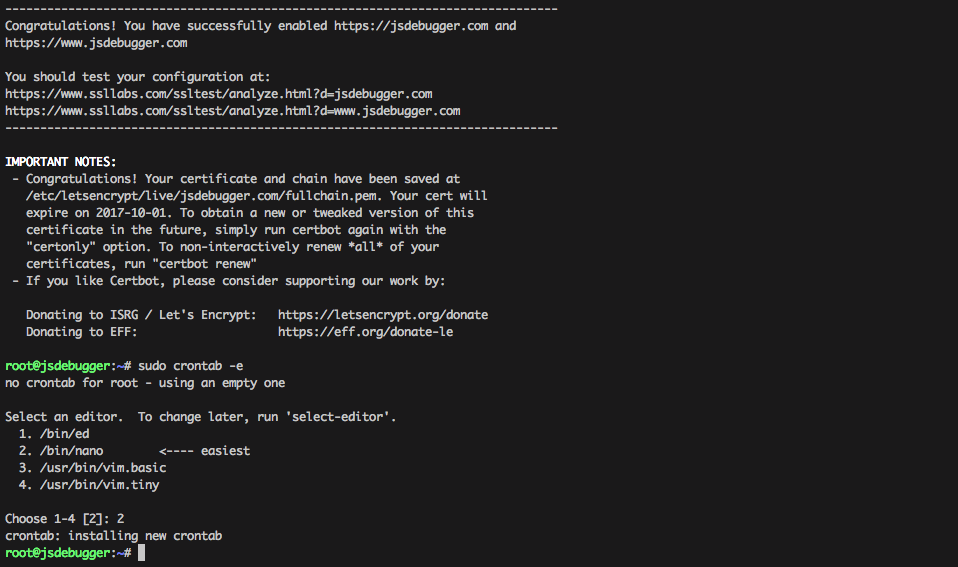
Now if you want to verify your SSL certificate and browse the following link with your domain, you will see something like that:
https://www.ssllabs.com/ssltest/analyze.html?d=jsdebugger.com
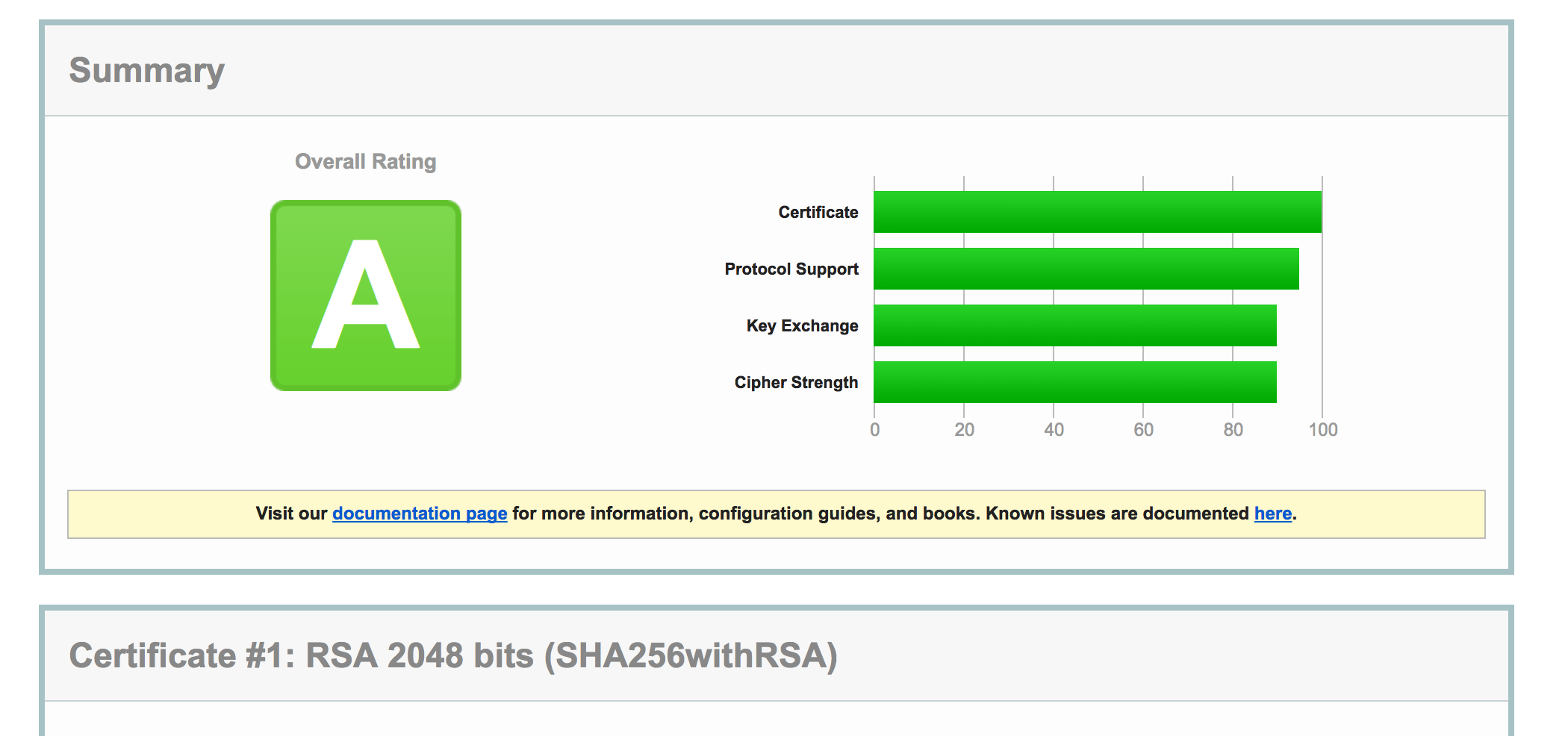
Congratulations, you are done.
![]()